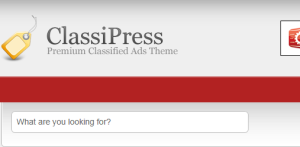
If you have installed child theme for Classipress, sometime after an upgrade, you may be missing the menu items on both top and bottom menu bar. For example, when I upgraded from version 3.19 to 3.3 recently, my menu items somehow disappeared. See the screenshot on the left, notice there is no menu items (Home, Categories, etc) on the menu bar?
The fix here is you need to reset your menus. Go to Appearance -> Menus -> Under the ‘Edit Menus’ tab, select Header from the drop down -> click Select
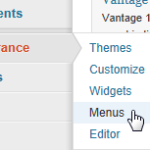
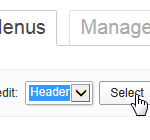
Once your menu name is Header, check off the ‘Primary Navigation’ box under the Theme Location, and click ‘Save’. See screenshot below.
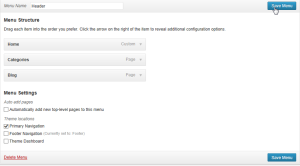
Here you go, you’ve just gotten your menu items set up.